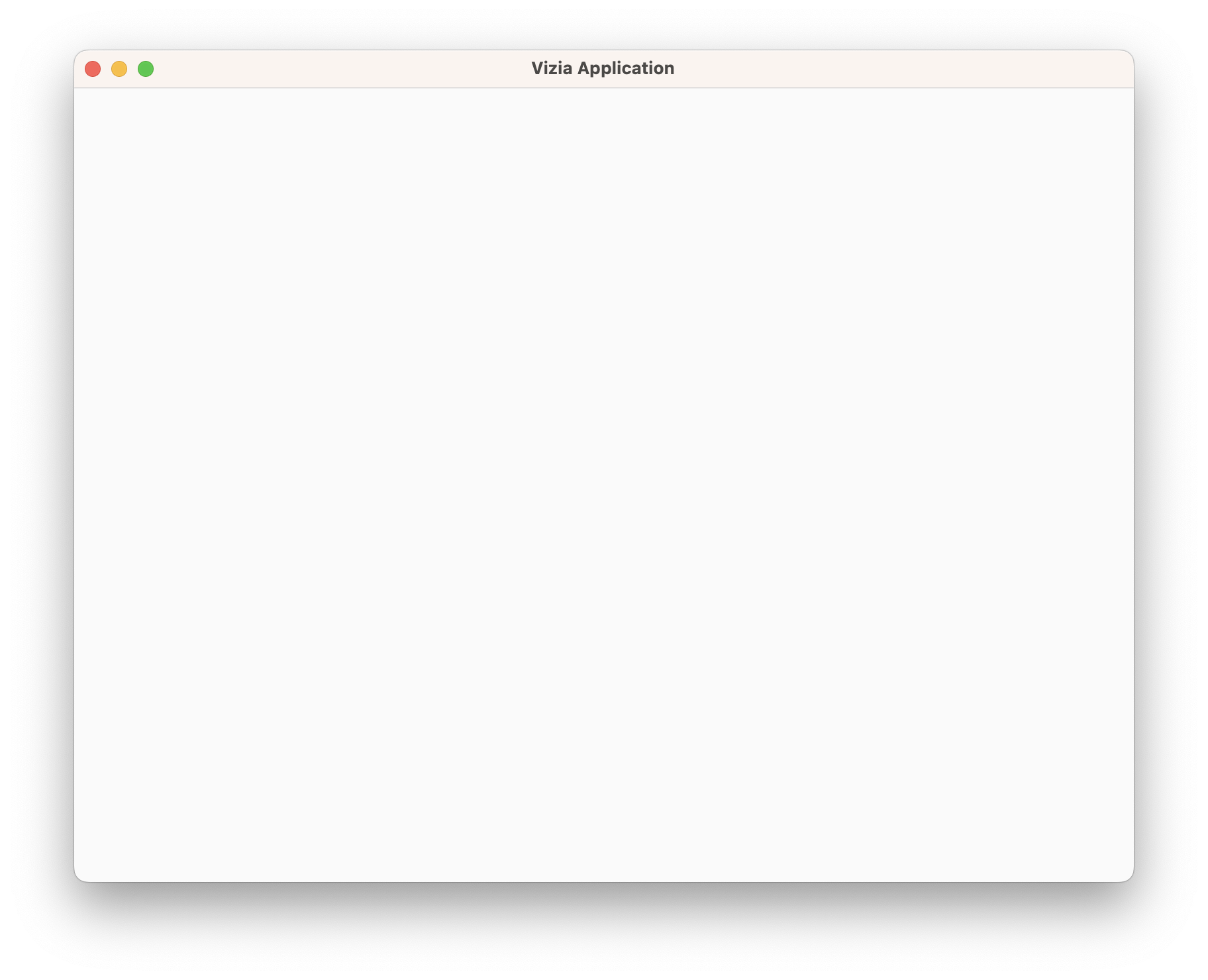Creating an Application
The first step to building a GUI with vizia is to create an application. Creating a new application creates a root window and a context. Views declared within the closure passed to Application::new() are added to the context and rendered into the root window.
Add the following code to the main.rs file, replacing the hello world code that was generated for us:
use vizia::prelude::*;
fn main() -> Result<(), ApplicationError> {
Application::new(|cx|{
// Content goes here
})
.run()
}The run() method on the Application causes the program to enter the event loop and for the main window to display.
We can run our application with cargo run in the terminal, which should result in the following: