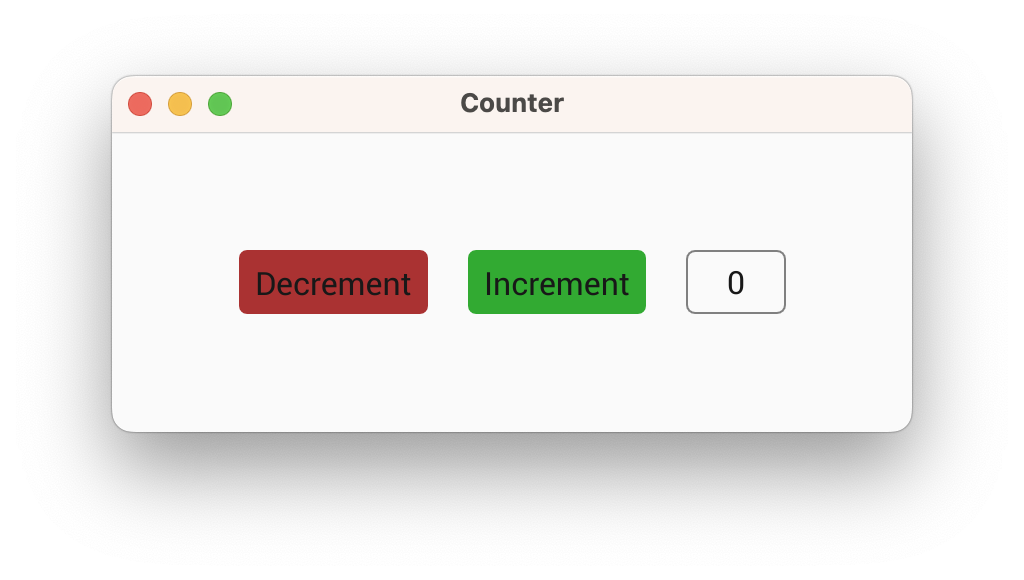Styling the Application
Previously we saw how modifiers can be used to style views inline. However, vizia also allows views to be styled with Cascading Style Sheets (CSS) so that style rules can be shared by multiple views. Additionally, stylesheets can be reloaded at runtime by pressing the F5 key.
Adding class names to the views
First we'll add some class names to our views, using the class style modifier, so we can target them with a CSS stylesheet:
use vizia::prelude::*;
fn main() -> Result<(), ApplicationError> {
Application::new(|cx|{
HStack::new(cx, |cx|{
Button::new(cx, |cx| Label::new(cx, "Decrement"))
.class("dec");
Button::new(cx, |cx| Label::new(cx, "Increment"))
.class("inc");
Label::new(cx, "0")
.class("count");
})
.class("row");
})
.title("Counter")
.inner_size((400, 150))
.run()
}Creating a stylesheet
Next, we'll create a style.css file in the src directory with the following CSS code:
.row {
alignment: center;
gap: 20px;
}
button {
border-width: 0px;
}
button.dec {
background-color: rgb(170, 50, 50);
}
button.inc {
background-color: rgb(50, 170, 50);
}
label.count {
alignment: center;
border-width: 1px;
border-color: #808080;
border-radius: 4px;
width: 50px;
height: 32px;
}
Adding the stylesheet to the app
Finally, we'll add the CSS file to the vizia application using the .add_stylesheet() function on the context. Here we're using the include_style!() macro, which will dynamically load the stylesheet at runtime in debug mode, but include the stylesheet into the binary in release mode. This should be done just after creating the application:
use vizia::prelude::*;
fn main() -> Result<(), ApplicationError> {
Application::new(|cx|{
// Add the stylesheet to the app
cx.add_stylesheet(include_style!("src/style.css"))
.expect("Failed to load stylesheet");
HStack::new(cx, |cx|{
Button::new(cx, |cx| Label::new(cx, "Decrement"))
.class("dec");
Button::new(cx, |cx| Label::new(cx, "Increment"))
.class("inc");
Label::new(cx, "0")
.class("count");
})
.class("row");
})
.title("Counter")
.inner_size((400, 150))
.run()
}If we run the app now with cargo run we get the following: