Adding views
Views are the building bocks of a vizia GUI and are used to visually present model data and to act as controls which, when interacted with, send events to mutate model data.
We'll learn more about models and events in the following sections.
Declaring views
For example, we can declare a Label view to display a text string:
use vizia::prelude::*;
fn main() -> Result<(), ApplicationError> {
Application::new(|cx|{
Label::new(cx, "Hello World");
})
.inner_size((400, 200))
.run()
}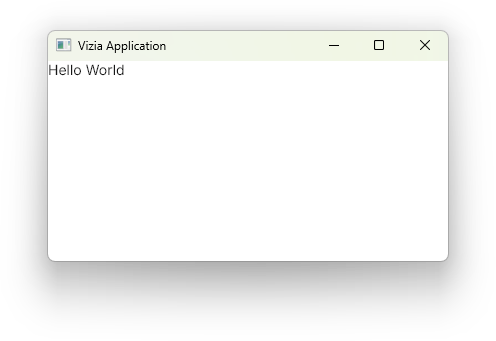
The first argument to the new() method of the label is a mutable reference to Context, shortened to cx. This allows the view to build itself into the application and is passed from view to view.
Composing views
Composition of views is achieved through container views, which typically take a closure which allows us to build child views within it. Some container views may arrange their content in a particular way.
For example, the VStack container view will arrange its contents into a vertical column:
use vizia::prelude::*;
fn main() -> Result<(), ApplicationError> {
Application::new(|cx|{
VStack::new(cx, |cx|{
Label::new(cx, "Hello");
Label::new(cx, "World");
});
})
.inner_size((400, 100))
.run()
}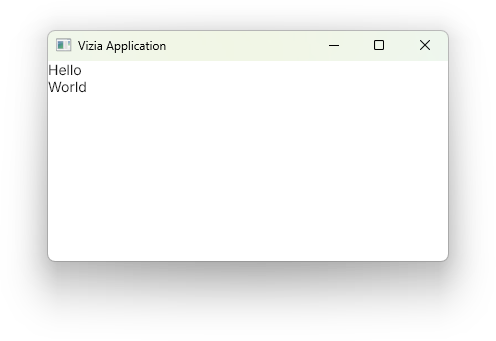
Composing views together forms a tree, where each view has a single parent and zero or more children. For example, for the code above the view tree can be depicted with the following diagram:
The Window is the parent of the VStack, while the VStack is the parent of both the Labels. Therefore, the Window is an ancestor of the Labels and the Labels are descendants of the window. This terminology is relevant when writing CSS style rules, which we'll cover later in this guide.
